









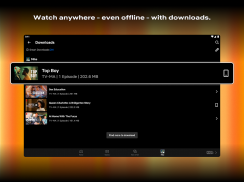
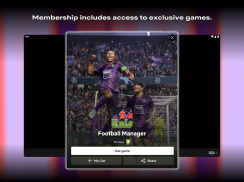
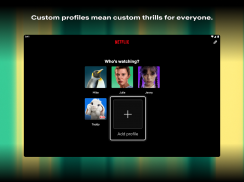
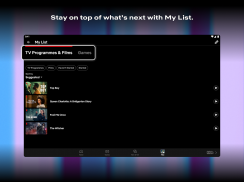
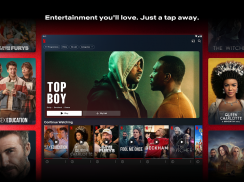
Netflix

Beschrijving van Netflix
Op zoek naar de wereldwijd meest besproken series en films? Ze staan allemaal op Netflix.
We hebben bekroonde series, films, documentaires en stand-upspecials. En met de mobiele app kun je genieten van Netflix terwijl je reist, pendelt of gewoon even een pauze neemt.
Er zijn tal van redenen om van Netflix te houden:
• Er worden constant series en films toegevoegd. Blader door de nieuwe titels, zoek naar je favorieten en stream direct op je apparaat.
• Hoe meer je kijkt, hoe beter Netflix wordt in het aanbevelen van series en films die jij gegarandeerd leuk vindt.
• Er is een veilige kijkplek voor kinderen met gezinsvriendelijk entertainment.
• Kijk naar previews van onze series en films en ontvang meldingen voor nieuwe afleveringen en releases.
Raadpleeg de volledige voorwaarden op http://www.netflix.com/termsofuse
Raadpleeg onze privacyverklaring op http://www.netflix.com/privacy





























